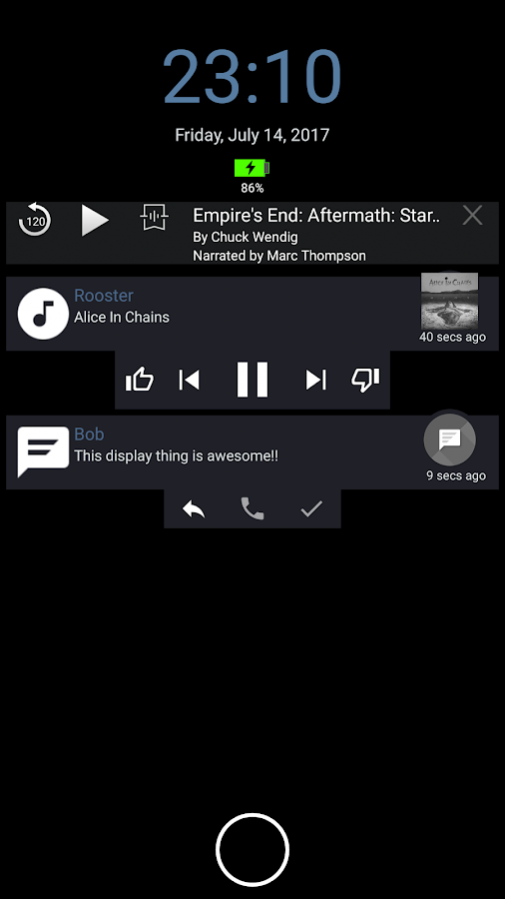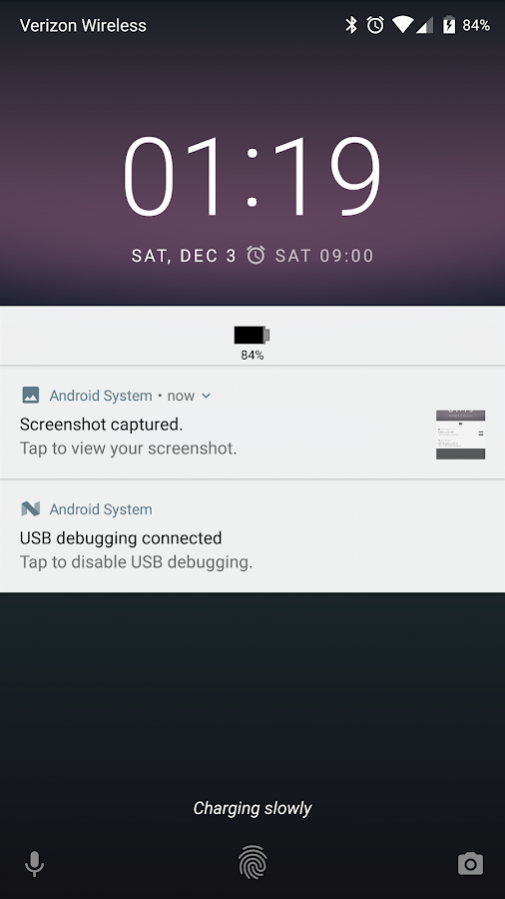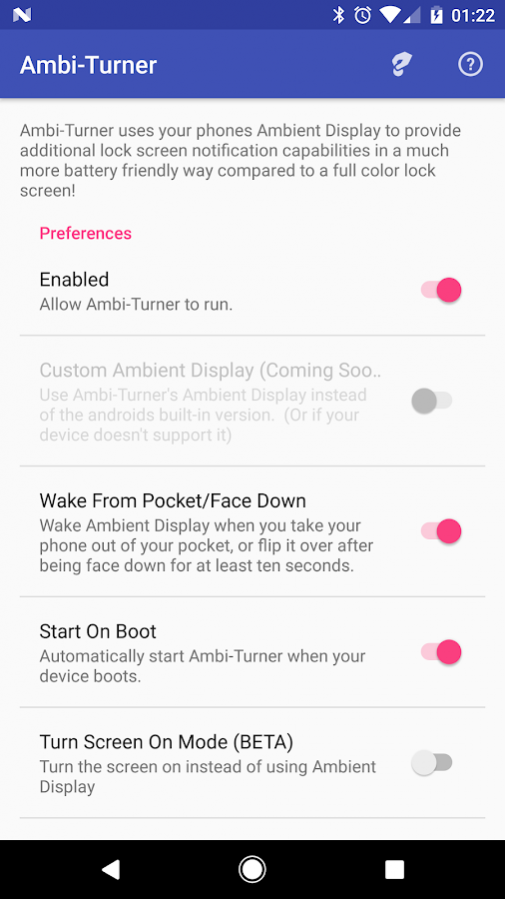Ambi-Turner (Ambient Display) 0.9.9
Free Version
Publisher Description
Ambi-Turner can turn on your default ambient display or lock screen whenever you take your phone out of your pocket, or turn it from face down to face up. Android's default implementation of ambient display on pixel and other devices doesn't include gesture support or pulse notifications like some other phone manufacturers. Ambi-Turner adds those features to your existing ambient display or third party lock screen. It even adds a battery view to your ambient display.
Now has a custom version of ambient display for devices that don't have one built-in, or if you prefer a more customizable version.
Paid version (in-app purchase) also includes:
*Wave to Wake
*Tilt to Wake from flat
*Lift to Wake from stationary
*Pulse Awake with Notification Filter
*Pulse constantly while charging
*Improved Battery Views
Icon courtesy of Rodrigo Souza (rodrigo.souza32@gmail.com). Send your business his way!
Troubleshooting:
- This app provide's additional capabilities to Android's Ambient Display. You must have Ambient Display enabled for it to work completely. You also must have a lock screen enabled with notifications allowed to be shown on the lock screen. Ambi-Turner is only active when your screen is locked and off.
- Some people are experiencing problems with Do Not Disturb. You can fix this by going to android settings, notification, ambi-turner and selecting Override Do Not Disturb.
- Waves must be close to the phone if you have certain sensors (they only report near or far). You also need to wave briskly and completely pass over the phone for a wave to register. Wave time customization feature is being worked.
- Tilt to wake should activate when you leave the phone flat for 3 seconds and then tilt it more than 35 degrees.
- Lift to wake works after the device is stationary for 3 seconds and is then picked up. If there is a delay, it's likely because Android's Doze put your phone into deep sleep.
About Ambi-Turner (Ambient Display)
Ambi-Turner (Ambient Display) is a free app for Android published in the PIMS & Calendars list of apps, part of Business.
The company that develops Ambi-Turner (Ambient Display) is Compass Apps. The latest version released by its developer is 0.9.9. This app was rated by 1 users of our site and has an average rating of 4.0.
To install Ambi-Turner (Ambient Display) on your Android device, just click the green Continue To App button above to start the installation process. The app is listed on our website since 2018-11-07 and was downloaded 269 times. We have already checked if the download link is safe, however for your own protection we recommend that you scan the downloaded app with your antivirus. Your antivirus may detect the Ambi-Turner (Ambient Display) as malware as malware if the download link to com.compass.ambiturner is broken.
How to install Ambi-Turner (Ambient Display) on your Android device:
- Click on the Continue To App button on our website. This will redirect you to Google Play.
- Once the Ambi-Turner (Ambient Display) is shown in the Google Play listing of your Android device, you can start its download and installation. Tap on the Install button located below the search bar and to the right of the app icon.
- A pop-up window with the permissions required by Ambi-Turner (Ambient Display) will be shown. Click on Accept to continue the process.
- Ambi-Turner (Ambient Display) will be downloaded onto your device, displaying a progress. Once the download completes, the installation will start and you'll get a notification after the installation is finished.